VisualStudioを使っていると、int やdoubleの文字は青く表示されますが、これを.NETっぽくInt32やDoubleなどと書くと、色が付いてくれないので、ちょっと見づらくなります。
しかし、これらの任意の文字列に色を付けて表示する方法があります。
その方法は、
- 色を付けたいキーワードを1行に1つずつテキストエディタで書き、これを「usertype.dat」というファイル名で保存する。
- 保存したファイル(usertype.dat)を「devenv.exe」というファイルのあるフォルダに保存する。
Visual C++ 2005 Express Editionでの私の環境では
C:\Program Files\Microsoft Visual Studio 8\Common7\IDE
のフォルダに保存します。 - VisauStudioを起動する。
(情報元)
http://msdn.microsoft.com/ja-jp/library/aa301710(VS.71).aspx
すると、こんな感じになります。
【キーワード設定前】
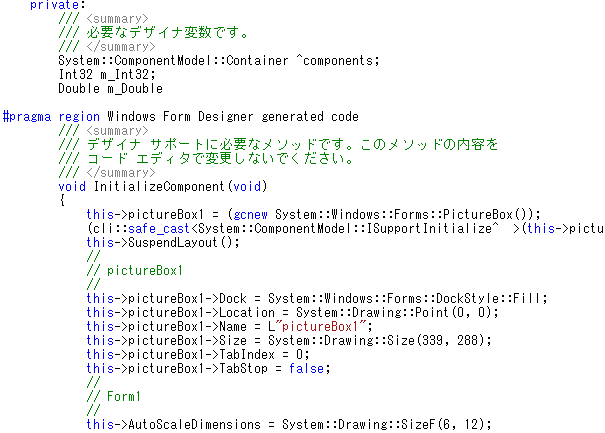
【キーワード設定後】
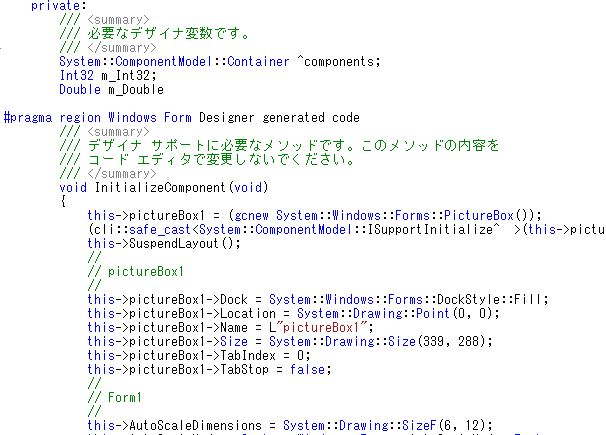
これで少しは見やすくなる?と思います。
参考までに私のusertype.datのテキストを以下に示します。
各自、使いやすいように編集してみて下さい。
System Array Boolean Byte Char DateTime Double Enum EventArgs Int16 Int32 Int64 IntPtr Math Random SByte Single String UInt16 UInt32 UInt64 Collections ComponentModel Container Data Drawing EventArgs EventHandler Object Bitmap Brush Brushes Color Font Graphics Image Pen Pens Point PointF Rectangle RectangleF SolidBrush Size SizeF Drawing2D DashStyle FillMode LineCap Imaging BitmapData Diagnostics Stopwatch IO BinaryReader BinaryWriter FileStream StreamReader StreamWriter StringReader StringWriter Windows Forms Application Button CheckBox ComboBox CommonDialog Control Cursor DataGrid DataGridView FileDialog FontDialog Form GroupBox HScrollBar ImageList KeyEventArgs Label ListBox ListView MainMenu Menu MenuStrip MessageBox MonthCalender OpenFileDialog Padding Panel PictureBox RadioButton RichText SaveFileDialog Screen ScrollBar Splitter SatusBar SatusStrip TabControl TextBox ToolBar ToolBarButton ToolStrip ToolStripButton ToolStripComboBox ToolStripLabel ToolStripMenuItem ToolStripSeparator ToolStripStatusLabel TreeNode TreeView VScrollBar NULL IplImage Ipp8u Ipp16u IppStatus IppiSize IppiRect


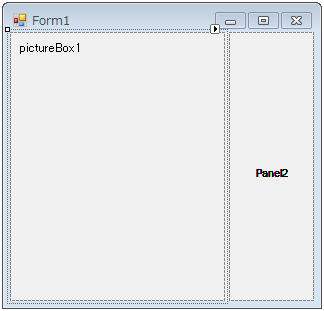
コメント