Pillowで画像の一部を切り抜くには、Imageクラスのcropメソッドを用います。
書式は
| Image.crop(box=None) |
| 引数 | 説明 |
| box | 切り抜く領域を(左, 上, 右, 下)の座標のタプルで指定します。 |
(サンプルプログラム)
from PIL import Image
# 画像を開く
img = Image.open("Parrots.bmp")
# 画像を切り抜く
img_roi = img.crop((146, 81, 253, 183)) # (left, upper, right, lower)
# 切り抜いた画像の保存
img_roi.save("Parrots_roi.bmp")(実行結果)
 |
 |
| 元画像 | 切り抜き画像 |
(補足)指定座標について
画像を切り抜く座標の定義ですが、画像の幅がWidth、画像の高さがHeightとすると、
画像の左上が(0, 0)、画像の右下が(Width-1, Height-1)となります。
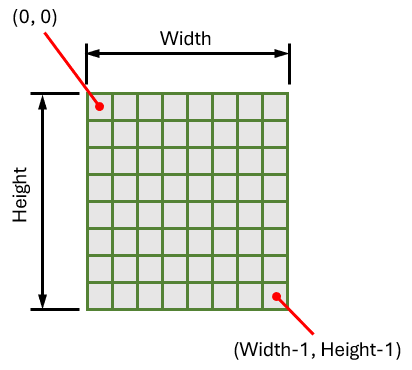
実際に切り抜かれる画像の領域は、左上の座標(left, upper) を含み、右下の座標(right, lower) の1画素内側の領域が切り抜かれます。
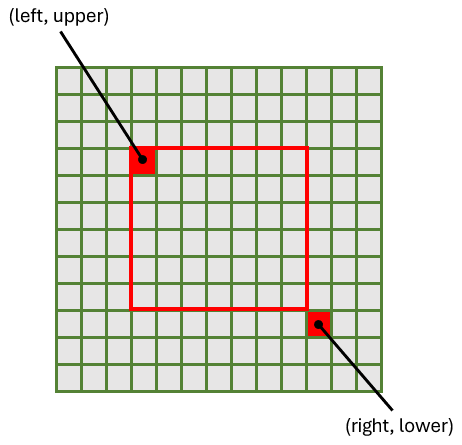
参考

Image Module
The Image module provides a class with the same name which is used to represent a PIL image. The module also provides a ...

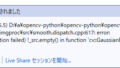
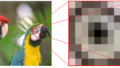
コメント